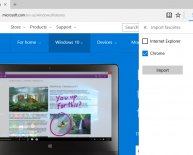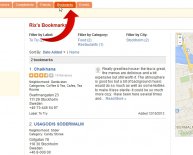Where to find bookmarks?
 The Safari Web browser won't let you sort bookmarks alphabetically.
The Safari Web browser won't let you sort bookmarks alphabetically.
Justin Sullivan/Getty Images News/Getty Images
Mozilla Firefox bookmarks, or favorites, are the saved locations of Web pages that you have visited. It is not obvious where Firefox stores the browser bookmarks on a computer, but if you want to copy them into another browser, you will need to find where they are located. Knowing where bookmarks are located is also important if you upgrade to a new version of the Web browser because you can copy the bookmarks in case there is an issue with the upgrade process.
Click the Windows "Start" button, select "Computer" and double-click on the "C:" drive to browse your system hard drive.
Navigate to the "Users" folder and then double-click on the folder name that corresponds to the name of your Windows user account. Double-click on the "AppData" folder. If this folder is hidden, which it is by default, click on the directory address bar at the top of the window and add "\AppData" to the address and press "Enter." Continue browsing to "Roaming | Mozilla | Firefox | Profiles."
Double-click on the folder ending in ".default" and open the "bookmarkbackups" folder. This folder contains the JSON files that contain your Firefox bookmarks.